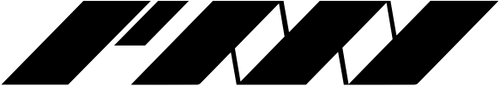DEFAULT SETTING(PRO KIT & STARTER KIT)
BASIC INSTRUCTION
By Default, the machine is paired to Button "A" on the remote.
You can press and hold button "A" to turn on SmokeGENIE & RC Haze Fan.
SWITCHING CONTROL SETTING
Trigger Mode (Default Setting) -
This is the default setting.
Control - Press down button "A" to trigger both SmokeGENIE & Haze Fan
Switching to Trigger Mode - Turn SmokeGENIE & RC Haze Fan OFF & ON. Withing 30 seconds, PRESS AND HOLD button "B" & "C" for 5 seconds.
Continues Mode -
Control - Press button "A" to start, SmokeGENIE & Haze Fan will run continuously until button "B" is pressed.
Switching to Continues Mode - Turn SmokeGENIE & RC Haze Fan OFF & ON. Withing 30 seconds, PRESS AND HOLD button "B" & "D" for 5 seconds.