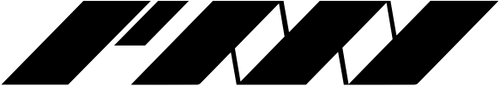SmokeGENIE Tutorial
Download multi language SmokeGENIE user manual
(CN, CS, DA-DK, EN, FR, DE, IT, JP, NO, PL, ES, SV)
BASIC TUTORIAL
DEFAULT REMOTE SETTINGS
ADVANCED REMOTE FUNCTIONS
- Pair & Erase remote button
- Switch control settings(Trigger/ Continuous/ Pulse)
- Pairing multiple units
SETUP
The SmokeGENIE is designed to be easy to use with minimal maintenance. With a simple 3-step setup, it will be ready to serve you for a long time.
1. Install chamber -
Screw the Chamber on to the top of the SmokeGENIE main unit.
2. Refill cloud formula –
Lift up the Silicone cap at the top of the Smoke Chamber, and fill it with the supplied "Cloud formula" Fog Liquid supplied with the package.
3. Insert the Batteries –
- 2x FLAT TOP 18650s for the SmokeGENIE
- 1x "23A 12V" battery for remote.
Now you are all set!
NOTE:
Chamber may appear to have moisture or residue upon receipt. Please note that it is completely normal and is there to protect the chamber. To protect the fluid guiding material from deform and erosion during transportation and storage, we have filled 1 ml of Cloud formula before shipping the chamber. The moisture or residue is likely a result of temperature and pressure change during transportation.
INTERFACE & RECOMMENDED SETTINGS
1. Turn on the unit –
Press the RED BUTTON once to check battery, then 3 more times to switch the machine ON. You can press the same button 3 times to power off.
2. Adjust the power and wind levels using the toggle buttons.
(SEE RECOMMAND SETTINGS HERE)
3. Press the SILVER BUTTON on SmokeGENIE to create smoke.
NOTE:120s continuous spray limit - For safety, the machine will lock down after 120 seconds of continuous spray. Please check tutorial code at top of this page for information on how to unlock this limit.
Auto-Power off - The Screen will turn off after 30 seconds, and the
machine will turn off if left idle for 120 minutes.
REPLACE THE CHAMBER
FOG LIQUID REFILL
1. The liquid level is visible at all times via looking through the heat shield. Refill whenever the liquid level drops below 1/3.
2. Lift up the Silicone cap on top of the smoke chamber and refill it using the cloud formula supplied with the package.
3. If you have leftover liquid after your session, simply unscrew the chamber from the SmokeGenie, and store the chamber (with liquid) inside the air-tight capsule. The chamber will stay in good condition if the capsule is properly sealed from atmospheric air.
WARNING:
DO NOT use any third-party fog liquids on the SmokeGENIE.
The PMI CLOUD FORMULA is designed to optimize the machine’s performance. Due to the unique technology of our chamber, other fog formulas will NOT WORK and may cause undesired effects. We are NOT liable for any harm and/or damage when using third-party fog liquids on the SmokeGENIE.
PRO MODE
Back to Top
STORAGE
Back to Top
TRIDENT