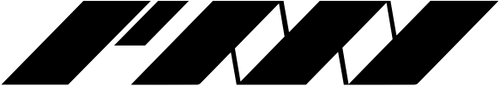At the Cinegear Expo this year, PMI had the privilege of having Mezame Hiisen join us as a creative collaborator. Mezame is a renowned professional portrait photographer from Singapore and with the PMI team, had an impromptu haze-filled portrait shoot with an iPhone, the SmokeGENIE and a haze fan kit. Mezame shares quick tips on using the fog machine to take portraits and achieve that cinematic look. Whether you're new to using fog machines or are looking to refine your technique, Mezame's five practical tips will have you capturing creative portraits in no time.
Tip 1
"Use a fog machine like the SmokeGENIE or SmokeNINJA"
Handheld fog machines are a great addition to any photographer's toolkit. They are lightweight and portable, making them perfect for impromptu shoots. PMI's Cloud Formula uses vegetable glycerin is non-staining and does not irritate the subjects, making for a comfortable and enjoyable shoot.

Tip 2
"Take note of the lighting situation - smoke works best with a backlit situation"
For the best results with the fog machine, it's highly effective to position your subjects in a backlit environment. This setup ensures that the fog creates a stunning visual impact. We were able to capture the golden hour light filtering in through the leaves in this shoot. Another way to enhance the effect is by using your own lighting setup along with lasers and projections, similar to the techniques demonstrated by Ali in his YouTube video.

Tip 3
"Check the airflow - you won’t want the smoke to drift away during the photoshoot"
When using smoke effects in a shoot, it is crucial to minimize strong air currents. It can cause the smoke to disperse quickly and drift into unintended areas, impacting the overall effect of the photoshoot. Ensure that the air is still enough so that you have full control over how the fog machine's smoke settles or moves in your location.

Tip 4
"Use a hazer kit by PMI - the fan distributes the smoke best and makes it into a haze that’s consistent across the scene"
The remote-controlled haze fan kit helps effectively distribute the fog machine's smoke, ensuring a haze across the entire area. Explore the various settings for different effects and looks, and if you're aiming for a softer edge to your fog, incorporating the haze fan into your setup is highly recommended.

Tip 5
"Play around with angles and take photos while having fun!"
Capture unique perspectives by experimenting with different angles and the fog machine's output. Most importantly, enjoy the process of taking photos!
Mezame's five practical tips on using a fog machine to capture cinematic smoke portraits are sure to elevate any photographer's skill set. From utilizing natural lighting to ensuring correct airflow, these pointers will help you incorporate fog in your portraits and other types of shoots. Whether you're a seasoned pro or just starting out, using a fog machine like the SmokeGENIE or SmokeNINJA, along with the helpful RC haze fan kit, can unlock a whole new world of creative possibilities. Check out our Creators of the Week to see the different creative ways our fog machines have been used from miniature shots to cosplay photography.
Share: