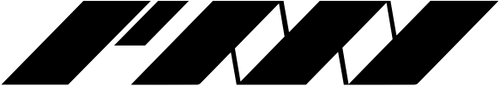万用遥控教学
返回云精灵教学
出厂设置 - 基础套装 & 专业套装
By default, SmokeGENIE and RC Haze Fan will only operate when button is pressed down (Trigger Mode) and is paired to Button "A" on the remote.
You can press and hold button "A" to turn on SmokeGENIE & RC Haze Fan.
For continues spray, you can switch to Continous Mode -
Turn SmokeGENIE & RC Haze Fan OFF & ON. Withing 30 seconds, PRESS AND HOLD button "B" & "D" for 5 seconds.
Switching back to Trigger Mode -
Turn SmokeGENIE & RC Haze Fan OFF & ON. Withing 30 seconds, PRESS AND HOLD button "B" & "C" for 5 seconds.
出厂设置 - 特效烟套装
The default setting of Event Kit is designed to optimize the experience using GENIE trident.
We strongly recommend installing the SmokeGENIEs on Trident according to the number marking before using.
Press Button "C" to turn ON all 3 SmokeGENIEs & RC Haze Fans.
Press Button "D" to turn OFF all 3 SmokeGENIEs & RC Haze Fans.
To operate 1 - 2 units of SmokeGENIE, follow the chart below:
|
BUTTON A |
Turns on SmokeGENIE #2 |
|
BUTTON B |
Turns on SmokeGENIE #1 & 3 |
|
BUTTON C |
Turns on SmokeGENIE #1, 2 & 3 + All RC Haze Fan |
|
BUTTON D |
Turns off all SmokeGENIEs + RC Haze Fans |
Back to Top
配对新控控按钮
NOTE: |
Everytime you Switch on the power of a SmokeGENIE, the first 30 seconds is active for Pairing and/or Erasing with the magic Remote. |
1. Locate the "SET" indication light at the bottom of SmokeGENIE. There is a hole near the "SET" logo. You can see indication light through this hole. This will assist you through the pairing process.
2. Turn SmokeGENIE OFF & ON again using the power button. For the next 30 seconds, SmokeGENIE will be responsive to pairing signals.
3. On the magic remote, PRESS and HOLD buttons C & D together. HOLD for 5 seconds, then release. (This sends a pairing request to SmokeGENIE, it will be paired to the next signal it receives.)
The "SET" light will turn on, indicating the pairing function is successfully activated.
4. PRESS the button you want to pair 4 times - Red light will flash at the bottom of SmokeGENIE each time it receives a signal. Now the button is paired and you should be able to use that button to trigger SmokeGENIE.
Each SmokeGENIE can be paired to up to 4 remote buttons.
擦除之前配对的按钮
NOTE: |
Everytime you Switch on the power of a SmokeGENIE, the first 30 seconds is active for Pairing and/or Erasing with the magic Remote. |
WARNING: |
Once you Erased a SmokeGENIE you will need to pair a new button to SmokeGENIE before you can use a remote to control it again. |
1. Turn SmokeGENIE OFF & ON again using the power button. For the next 30 seconds, SmokeGENIE will be responsive to erase signals.
2. On the magic remote, PRESS and HOLD button A & B together. HOLD for 5 seconds, then release.
The SET indication light at bottom of SmokeGENIE will flash to indicate erase is successful. All buttons previously paired to the SmokeGENIE is now erased.
切换控制设置(點動/连续/脉冲)